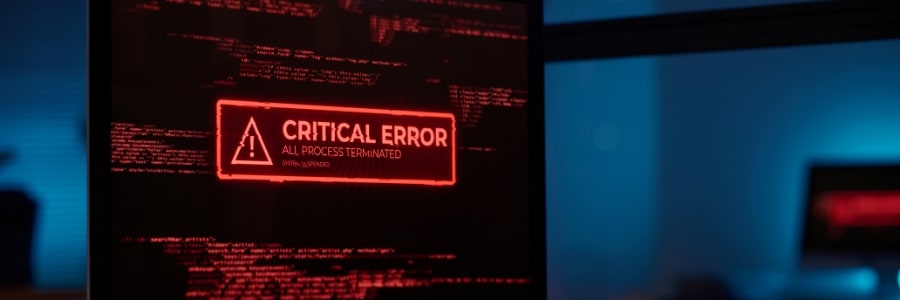Unexpected events such as natural disasters, hardware failures, or cyberattacks can quickly upend your operations. While a well-built business continuity plan (BCP) can minimize those risks, that’s only if it’s properly developed and maintained.
Is your business continuity plan built to fail? Watch for these pitfalls
Beyond passwords: Smarter ways to protect your online accounts

Passwords have been a staple of online security for decades, but relying on them alone is no longer enough. Cybersecurity experts now emphasize the importance of adding layers of protection to defend against today’s more advanced threats.
Why your security strategy must go beyond passwords
Cybersecurity experts at the National Institute of Standards and Technology (NIST) now warn that passwords are fundamentally vulnerable and should be avoided whenever possible.
5 Simple fixes to renew your Android phone
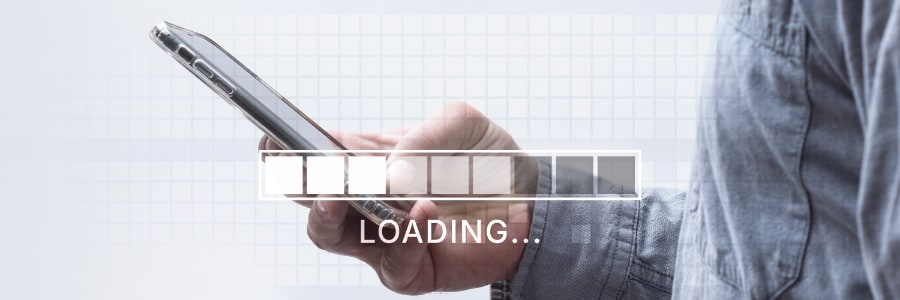
Your Android phone isn’t broken — it just needs a quick clean. Learn how to delete junk, tweak settings, and refresh your home screen to make your slow phone feel fast and responsive again with this quick cleanup guide.
1. Uninstall unused apps
Old apps often continue running quietly in the background and slow your phone down.
The new M5 MacBook Pro wows with faster performance and next-level capabilities

Apple has taken the wraps off its latest 14-inch MacBook Pro, and if you thought the previous model was impressive, this one is here to up the game significantly. Thanks to the brand-new M5 chip, Apple’s new pro laptop isn’t just faster — it’s smarter too, with AI performance at the heart of its evolution.
9 VoIP security measures every business owner should know

Voice over Internet Protocol (VoIP) phone systems make business communication easier, cheaper, and more flexible than traditional phone lines. But with those benefits come risks, from data theft to call hijacking. The good news is that protecting your system doesn’t require deep technical knowledge.
Why a clean Windows 11 install is best for business
New platform, new requirements: Virtualization and storage after VMware
From hype to hospital: Is blockchain the future of healthcare?
Why AI is the new weapon of choice for cybercriminals
The 2025 laptop buyer’s guide for remote workers

Whether you’re at a coffee shop or your home office, your laptop should seamlessly keep pace with your workflow. Here’s an updated look at what makes a laptop remote-work ready in 2025, without drowning you in tech jargon.
Performance
A laptop’s processor (CPU) and memory (RAM) determine how effectively a machine handles tasks.